Use of LM35 with Arduino and LabVIEW
LM35 + Arduino +LabVIEW
I have the following link for the LM35 datasheet so you can check the pin assignment.
Datasheet LM35
Connection from Arduino to LM35
1) LM35 Vout to Arduino Analog port (For example A0)
(You need to change the wire to A0 in the following connection or you can change pin number in LabVIEW)
(You need to change the wire to A0 in the following connection or you can change pin number in LabVIEW)
2) LM35 Gnd to Arduino Ground
3) LM35 Vcc to Arduino 5V
Now connect the Arduino to PC and open LabVIEW.
I have the LabVIEW code as follow:
My room Temperature was around 23 °C but as you touch the LM35 the temperature will rise as you will see in WaveChart.
As I touched the LM35 the temperature rises.

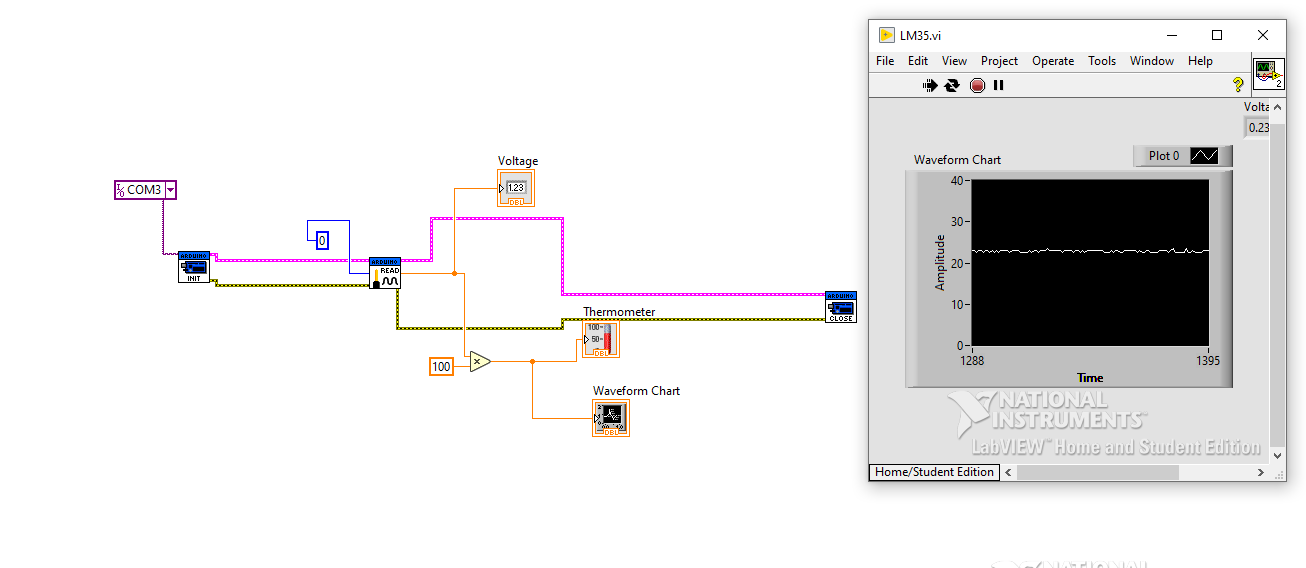


Comments
Post a Comment